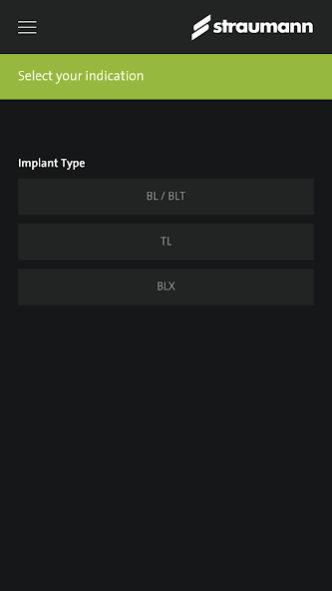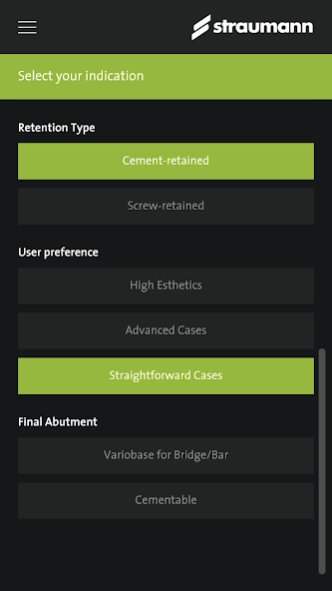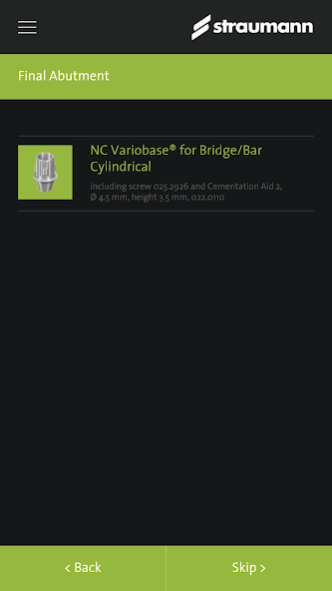Prosthetic Selection Guide 1.4
Free Version
Publisher Description
The Prosthetic Selection Guide App from Straumann is for use by licensed healthcare professionals only.
Increase your efficiency with this new workflow-based app and access all the prosthetic components you need for your case.
1. Start from your implant platform to find your abutment
2. Follow the prosthetic pathway to select all your auxiliaries
3. Access your selection summary
Share your selection or order your components, it is so easy!
▪ Available in 6 languages: English, German, Spanish, Portuguese, Italian, French
▪ Enables to create a list of matching prosthetic parts starting from an implant platform and indication
▪ For the main Straumann implant systems: Bone Level and Bone Level Tapered, Tissue Level and new BLX
▪ Selection can be downloaded in an Adobe PDF file that can be shared between Dental Professionals
▪ Displayed list of prosthetic parts automatically adapts to local availability in the country of the app user
Partner with Straumann and make a difference by working in the most efficient way!
Supplementary information can be found in the relevant product brochures made available to the dental professional.
For more information, contact your Straumann representative.
About Prosthetic Selection Guide
Prosthetic Selection Guide is a free app for Android published in the Health & Nutrition list of apps, part of Home & Hobby.
The company that develops Prosthetic Selection Guide is Institut Straumann AG. The latest version released by its developer is 1.4.
To install Prosthetic Selection Guide on your Android device, just click the green Continue To App button above to start the installation process. The app is listed on our website since 2022-02-16 and was downloaded 6 times. We have already checked if the download link is safe, however for your own protection we recommend that you scan the downloaded app with your antivirus. Your antivirus may detect the Prosthetic Selection Guide as malware as malware if the download link to com.straumann.psg is broken.
How to install Prosthetic Selection Guide on your Android device:
- Click on the Continue To App button on our website. This will redirect you to Google Play.
- Once the Prosthetic Selection Guide is shown in the Google Play listing of your Android device, you can start its download and installation. Tap on the Install button located below the search bar and to the right of the app icon.
- A pop-up window with the permissions required by Prosthetic Selection Guide will be shown. Click on Accept to continue the process.
- Prosthetic Selection Guide will be downloaded onto your device, displaying a progress. Once the download completes, the installation will start and you'll get a notification after the installation is finished.